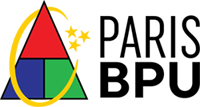MyBPU is Paris BPU’s online bill payment system that also allows you to monitor your utility use history. MyBPU is accessible on your desktop, laptop, and on both mobile app versions (iOS and Android). MyBPU provides customers secure access to their utility accounts whether at home, at work, or on the go.
What can I do on the app?
- View Bill
- Pay Bill
- Monitor Electric Usage
- Report Outages
- Contact Us
MyBPU App Download Instructions
- Step 1: Download
- Step 2: Click Register Now
- Step 3: Register Account- You will need your Paris BPU account number, the last name listed on the account, and a valid email address.
- Step 4: Confirm last 4 digits of Social Security Number associated with the account.
- Step 5: Choose Temporary Password
- Step 6: Open Confirmation Email from Paris BPU
- Step 7: Enter Temporary Password from Step 5
- Step 8: Create Permanent Password
* Please note, if paying with credit or with debit card there is a $3.95 credit card processing fee charged by the company that processes our online/phone payments. This money is not kept by Paris BPU, it is passed on directly to the credit card processing company.
To download onto your iOS or Android phone, please scan the appropriate QR code below!

Paris Utility Authority Privacy Policy
Introduction
At Paris Utility Authority (“BPU”), we respect your privacy and are committed to protecting it through our compliance with this policy. This policy describes the type of information we may collect in connection with your use of BPU’s My BPU mobile application (“My BPU”) as well as our practices for collecting, using, maintaining, protecting, and disclosing that information.
This policy applies only to information we collect in My BPU. It does not apply to any other BPU apps or websites or that you provide to or is collected by any third parties, as further described below. Our websites and apps, and these third parties may have their own privacy policies, which we encourage you to read before providing information on or through them.
If you do not agree with our policies and practices, do not download, register with, or use My BPU. By downloading, registering with, or using My BPU, you agree to this privacy policy. This policy may change from time to time. Your continued use of My BPU after we make changes is deemed to be acceptance of those changes, so please check the policy periodically for updates.
Information We Collect and How We Collect It
We collect information from and about users of My BPU both directly from you when you provide it to us and automatically when you use My BPU.
Information You Provide to Us – When you use My BPU, we may ask you to provide information about yourself such as your name, email address, phone number, and company from whom you receive services or other information that may personally identify you as an individual. This may include information you provide at the time of registration or details related to transactions you carry out through My BPU.
Automatic Information Collection – When you download, access, and use My BPU, it may use custom coding and other technology to automatically collect:
- Usage Details. We may automatically collect certain details of your use of My BPU, such as the screens and features that you visit and utilize in My BPU.
- Device Information. We may collect information about your mobile device and internet connection, including the device’s unique device identifier, IP address, operating system, browser type, and mobile network information.
- Location Information. My BPU has the capability to collect real-time information about the location of your device. This feature is only enabled, however, if you explicitly opt-in to sharing such information.
If you do not want us to collect this information do not download My BPU or delete it from your device. Note, however, that opting out of My BPU‘s collection of location information will cause its location-based features to be disabled.
Opt-Out
If you do not want us to collect this information do not download My BPU or delete it from your device. Note, however, that opting out of My BPU‘s collection of location information will cause its location-based features to be disabled. To UNREGISTER your account, log into your account navigate to Settings > Registered Accounts > Delete All.
How We Use Your Information
We use information that we collect about you or that you disclose to us to provide you with My BPU and its contents. We use information gathered by us to develop, operate, deliver, and improve the software functionality and capabilities based on user and device analytics. There is certain information, such as your location information, that is necessary for us to collect in order to provide certain functionality within My BPU. For example, location information may be collected when you utilize certain My BPU features, including 1) user searches for service providers by location, 2) location monitoring for purposes of outage and contract tracking; and 3) viewing service provider locations on a map.
We do not use your information for any other purposes and do not sell your information to any third parties for marketing or advertising purposes.
Third-Party Information Collection
When you use My BPU or its content, certain third parties may use automatic information collection technologies to collect information about you or your device. We may also share information we have collected with certain partners that work with us to provide our services and products. For example, information may be shared with or collected by Crashlytics, Google Analytics, and other third-party processors as set forth below.
- We use a Crashlytics software development kit and Google Analytics for crash reporting, application logging, online review and statistical analysis of application logs and usage. This information is collected and shared with us to help us improve our product and services. You can find information about Crashlytics’ data collection practices, as well as its privacy policy here. You can find information about Google’s data collection practices, as well as its privacy policy here.
- We use third party payment vendors to assist with checking and credit card transactions. For any payment transactions that are processed using the application, the account holder data will be transferred upon the user’s request. In the event the user initiates a transaction, the payment data will be transferred to the payment processor.
- We use a third-party communication tool that provides communications to end customers through email, text messaging, and other communication functions.
- We use a third-party signature integration company that allows customers to electronically sign agreements with their providers. The integration tracks a packet ID to match customer specific documents when an email or SMS link is clicked.
- We use a third-party energy intelligence company to provide appliance level disaggregation of energy usage, if enabled by the provider.
- We use a third-party voting vender to manage balloting and board of director elections, if enabled by the provider.
- We use a third-party credit reporting agency to perform credit checks, if required by the provider for the connection of new services.
These third parties may use tracking technologies to collect information about you when you use My BPU. We do not control these third parties’ tracking technologies or how they may be used. We encourage you to learn about the privacy practices of these third parties.
Disclosure of Your Information
We do not and will not in the future sell your personal information to any third parties. We may disclose aggregated information about our users and information that does not identify any individual or device without restriction.
In addition, we may disclose personal information that we collect or you provide:
- To contractors, service providers, and other third parties we use to support our business and who are bound by contractual obligations to keep personal information confidential and use it only for the purposes for which we disclose it to them;
- To fulfill the purpose for which you provide it;
- To the utility or telecommunications company of which you are a customer, to fulfill its business needs;
- For any other purpose disclosed by us when you provide the information;
- With your consent; and
- To comply with any court order, law, or legal process, including to respond to any government or regulatory request.
Retention of Your Information
We retain your information for as long as necessary to fulfill the purposes outlined in this policy. For most information we collect for our own purposes, such as your usage details and device information, that timeframe will not exceed 12 months. Other information may need to be retained longer due to its intended use. For example, information you provide and content you load into My BPU related to the telecommunication or utility services you receive will be retained for so long as the content remains in our system by the telecommunication or utility provider.
Data Security
We have implemented measures designed to secure your personal information from accidental loss and from unauthorized access, use, alteration, and disclosure. Unfortunately, however, the transmission of information via the internet and mobile platforms is not completely secure. Although we do our best to protect your personal information, we cannot guarantee the security of your personal information transmitted through My BPU. Any transmission of personal information is at your own risk. We are not responsible for circumvention of any privacy settings or security measures we provide.
The safety and security of your information also depends on you. Where we have given you (or where you have chosen) a password for access to certain parts of My BPU, you are responsible for keeping this password confidential. We ask you not to share your password with anyone.
Sensitive Data
We do not collect Sensitive Data. We do not store credit card information withing this application.
Children Under the Age of 13
My BPU is not intended for children under 13 years of age, and we do not knowingly collect personal information from children under 13. If we learn we have collected or received personal information from a child under 13 without verification of parental consent, we will delete that information. If you believe we might have any information from or about a child under 13, please contact us at parisbpu@parisbpu.org.
Changes to Our Privacy Policy
We may update our privacy policy from time to time. If we make material changes to how we treat our users’ personal information, we will post the new privacy policy on this page with a notice that the privacy policy has been updated and/or an in-App alert the first time you use My BPU after we make the change.
Contact Information
To ask questions or comment about this privacy policy and our privacy practices, contact us at parisbpu@parisbpu.org or 731.642.1322.